How to make a Google Calendar to embed
This article will teach you how to make a Google Calendar to embed.
Steps:
You can only create new calendars from a browser and not from the Google Calendar app. Once the calendar is created, you can find it on your browser and in the app.
- On your computer, open Google Calendar.
- On the left, next to “Other calendars,” click Add other calendars
Create new calendar.
- Add a name and description for your calendar.
- Click Create calendar.
- In the top right, click Settings
Settings.
- On the left side of the screen, click the name of the calendar you want to embed.
- In the “Integrate calendar” section, copy the iframe code displayed.
- Under the embed code, click Customize.
- Choose your options, then copy the HTML code displayed.