Add or update logo in main menu
This article will teach you how to Add or update your logo in the main menu.
Steps:
- Log into your website’s backend at [your-site-url]/wp-admin
- Click “Site Menu” in the navigation bar.
- Scroll to “Upload Logo” on the page.
- Paste the URL of your new logo in the field.
- Click Save.