How to add SugarWOD to your site
In order to add SugarWOD to your site, you will first need to get your code from the SugarWOD website. To do so, follow the following steps:
- Login in at https://app.sugarwod.com/login
- Hover over the gear icon in the top-left corner, then select Publishing Settings.
- Click the Gym Website Plug-In Tab.
- Copy the script.
Once you have the script, you can add it to your site by going to Site Settings > SugarWOD Embed Code and pasting it into the field.