Add or Change Your Website’s Favicon
- In the ASAP dashboard, click on Appearance and then Customize.
- Click on Site Identity and select Select Site Icon.
- If you have already uploaded your favicon to ASAP, you can select it in “Media Library”. If not, you can upload from your folder by clicking “Select Files”.
- Next, you will have the chance to crop your favicon. If your image is already sized correctly, you can simply click on “Skip Cropping”.
ASAP will then automatically implement your favicon. If you want to change your favicon again, simply navigate back to the ASAP Customizer as explained above.