How to get your ZenPlanner calendar embed
This article will teach you how to get your ZenPlanner calendar embed.
Steps:
- Login to the backend of ZenPlanner
- Click Setup on the left hand side
- Scroll down to Website Widgets
- Click Calendar
- Click to display widget code
- Copy the code
- Then follow the steps listed HERE