Add intro offer lead generation form
Let us first start by making a form by completing the following steps:
- In your page’s dashboard, click on “Forms”.
- Click on new form
- When creating a form, you can drag and drop any entries you would like to add and label them as you wish.
- Once you are done, click “Save Form” at the top right.
Now that we have a form, let us work on adding it to a page.
- On your page’s live edit screen, click “Add Element” and select “Gravity Forms”.
- On the lest side menu, in the “Select Form” drop-down menu, choose the form we created above.
- Save any changes