Edit homepage testimonial section
This article will teach you how to edit your homepage testimonial section.
Steps:
- Log into your website’s backend at [your-site-url]/wp-admin
- Click “Homepage” in the navigation bar
- Hover over Homepage then click edit to edit the page
- Scroll down to the TESTIMONIAL Section
- Use the slider to either show or hide this section
- If you choose to show continue reading
- Input your own in the box where it says testimonials mini
- Input your own in the box where it says testimonials title
- Input the members name in the box where it says members name
- Input the testimonial in the box where it says Testimonial
- Repeat for up to 3 different testimonials if needed
- Click add image and select an image to add an image for this section