Edit contact information in the footer
This article will teach you how to add or update logo in the footer.
Steps:
- Scroll down on your site’s live edit page and click “Edit Footer Layout Section”.
- You will be prompted to the footer menu, where you can change or add text and media.
- Hover over your contact information, where you edit add emails and numbers.
- Make sure that when editing text, you do it on the text box located on the left side menu.
- Also, write it on the “Visual” text box under “Content”.
- Click “Save” at the top right part on the screen.