Edit About Us details on About page
To edit any details on your “About us” page, complete the following instructions:
- If you would like to edit any element, hover over it and click any of its options.
- If you are editing a text or title:
- On the left side menu, you can change font, color, and its position.
- If you would like to delete or modify the text, do it on the text box located in the left side menu.
- If you are editing an image:
- On the left side menu, you can change the picture by adding media from the computer or from the media gallery.
- Visit here if you need to know more about best practices for images.
- If you would like to add an element, click the “Add Element” button and select any option.
- Once done, click “Save” at the top right on the screen.