Add staff members to About page
If you would like to add a staff member to your about page, here are some quick steps:
- On your page’s live editor, locate the section where you would like to add the new content and click on “Add Element”.
- Select “Person”.
- On the left side-menu, you will:
- Be able to add information about their name, title, description, profile picture, and any social media links.
- For the profile picture, you can either select from your media gallery or you can upload one as well.
- Click save at the top right on the screen.